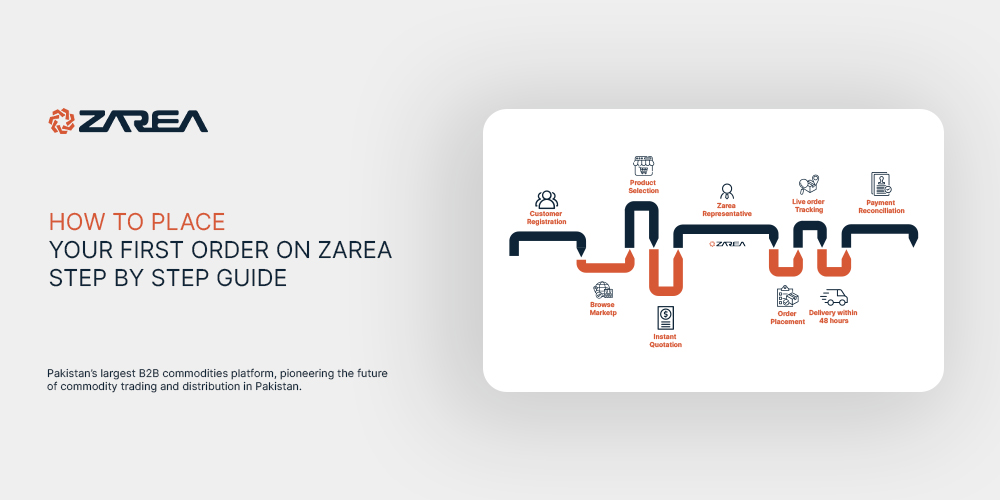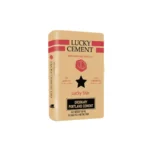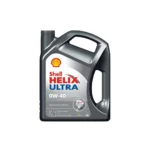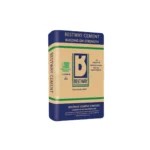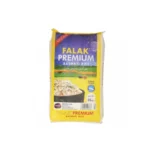Welcome to the exciting world of Zarea shopping! Whether you’re new to online shopping or looking to try a new platform, placing your first order on Zarea is a straightforward process. This guide will walk you through each step, from creating an account to tracking your order, ensuring a smooth and hassle-free experience. Let’s get started!
Step 1: Create an Account
Start by making a Zarea account. Here’s what to do:
- Visit Zarea’s Homepage: Open your browser and navigate to Zarea’s website.
- Sign Up: Click the ‘Sign Up’ or ‘Register’ button at the top right of the homepage.
- Enter Your Details: Complete the registration form with your name, email, and a strong password.
- Confirmation: You’ll get a confirmation email. Click the link inside to activate your account.
Your Zarea account is ready to go!
Step 2: Navigate the Website
Get to know the Zarea website. Browse through different categories or use the search function to find specific items.
Step 3: Search and Select Product
Here’s how to find what you need:
- Use the Search Bar: Directly type what you’re looking for into the search bar.
- Browse Categories: Look through categories for ideas or specific types of items.
- Choose a Product: Click on an item to see more details like product descriptions and customer reviews.
Step 4: Add to Cart
Before you add an item to your cart, select your city from a dropdown to check prices and availability in your area. Then, add the item to your cart.
Step 5: Review Your Cart
- Access Your Cart: Click on the cart icon to see what you’ve added.
- Make Adjustments: Change quantities or remove items as needed.
- Apply a Coupon: If you have a promo code, enter it to get a discount.
Step 6: Proceed to Checkout
Zarea offers different shipping options:
- Standard Shipping: Regular delivery times.
- Priority Shipping: Quicker delivery.
- Scheduled Shipping: Pick a specific delivery date.
When you’re ready, click ‘Checkout’.
Step 7: Finalize Your Purchase
- Change Delivery Address: You can change the address during checkout if needed.
- Select a Payment Method: Options include bank transfer, cash on delivery, or using Bank Alfalah.
- Review and Confirm Your Order: Double-check everything before you finalize your purchase.
Step 8: Track Your Order
You’ll get a confirmation email with tracking details. Follow these to know when your order will arrive.
Need Help? Contact Our Customer Support
If you run into any problems or have questions, reach out to our customer support through the WhatsApp button at the bottom right of our website.
By following these steps, you can easily place your first order on Zarea. Enjoy your shopping!